Accounting teams want faster close, fewer errors, and better insight. AI can help, but only if the data is clean, consistent, and easy to trace. This guide gives a simple path to get your data ready. You can start small, prove value, and scale with less effort.
AI tools work best when inputs are complete and well labeled. If vendor names vary, if dates are mixed, or if accounts change without notice, results will be weak. Clean data reduces rework, shortens reviews, and builds trust in the output.
Data readiness also protects your controls. When fields are standard and logs are clear, it is easier to test changes, explain results, and pass audit review. Good data is not extra work. It is the base that makes AI useful in the real world.
AI does not need fancy data at the start. It needs basic order. That means standard codes, clear dates, correct types, and stable keys for suppliers and customers. It also needs clear rules for who can view or change what.
Explainable steps matter as well. If a model suggests a code or flags a risk, the team must see why. This is easier when the data has clean labels, well known rules, and a simple trail from input to output.
Pick one or two goals tied to real work. Good examples include lower touch rate in invoice coding, faster vendor setup, or fewer errors in journal entries. Make each goal measurable and time bound.
Set scope in plain words. Name the process, the systems, and the teams in and out. List owners, due dates, and success rules. Clear scope keeps the work focused and helps the team say no to extras that do not fit the plan.
Make a short map of the data used by the process. List each source system, table, and file. For each field, write the name, type, format, and explain what it means. Note the key that links records across systems, such as vendor ID or invoice number.
This map does not need to be long. One or two pages is often enough. The goal is to agree on which fields matter and how they should look. This avoids confusion later when the team cleans data or sets rules.
Start with the fields that cause the most pain. Vendor names, account codes, dates, and tax fields are common trouble spots. Set simple rules for each field. For example, vendor name must match a master record, dates must be ISO format, and account codes must match the chart of accounts.
Fix current errors in a small batch. Then add checks to stop new ones. Build a short list of allowed values for fields like currency, payment terms, and tax codes. Keep the list in one place and review it each month.
Strong access control protects data and supports audit. Use role based access so each person sees only what they need. Keep a monthly review of access lists. Log every change to master data and key rules.
Add version notes for mapping rules, prompts, or scripts. When a rule changes, record who changed it, why, and when. This makes review faster and helps new team members learn the system without long calls.
Run a small pilot before you scale. Choose one process and one unit. Four to six weeks is enough. Define what success means before you start. For invoice coding, example metrics include percent coded without edit, error rate, and cycle time.
Hold a weekly standup with finance, IT, and any vendor partner. Review metrics, blockers, and fixes. Close the pilot with a one page report. Show baseline, results, gaps, and the plan to expand or adjust.
Bad or missing IDs. If vendor IDs are not stable, links break. Fix by cleaning the master and blocking new duplicate entries. Add a lookup rule that forces an ID match before posting.
Free text sprawl. If people type names and categories in free text, reports will split and models will drift. Replace free text with pick lists tied to a code set. Allow a request path for new values.
Mixed date formats. If dates come in mixed formats, sorting and aging fails. Force a single format at entry and during import. Add a parser in the pipeline that rejects wrong formats with a clear error.
Weak change control. If rules change without notes, trust falls. Add a simple change form with reason, date, and owner. Store versions in a shared folder. Require a peer review for each change.
Overreach on scope. If you try to fix many processes at once, the team will stall. Keep the first scope narrow. One process, one unit, clear metrics. Expand after you show value.
No plan for exceptions. AI will not be perfect. Plan for low confidence results to route to a human. Keep a simple rule, such as a confidence floor or a list of high risk vendors that always get review.
Pick one process that has clear rules and steady volume. Write two goals and success rules. Map the data fields and clean the top three problem areas. Set role based access and change logs. Run a four week pilot. Share results and expand to the next unit or a nearby process.
Keep the work simple and steady. Small gains each month will add up to faster close, fewer errors, and better insight. Clean data will also shorten audits and reduce repeat questions. Over time, your team will spend less time on entry and more time on analysis.

A practical comparison of hiring a freelancer vs using a dedicated offshore accounting team, focusing on continuity, quality control, security, and scaling.
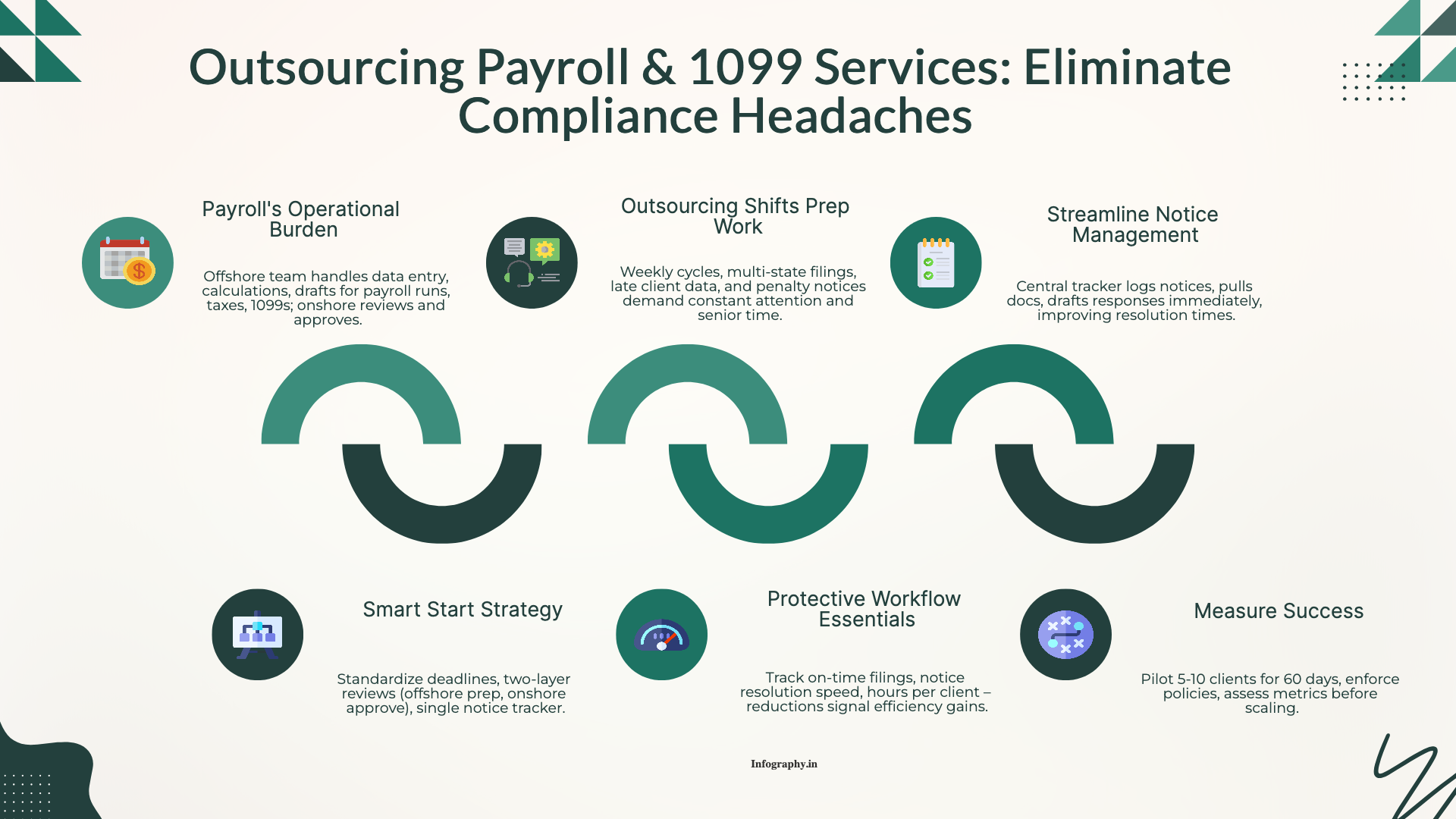
How CPA firms outsource payroll and 1099 work to reduce penalties and admin load, with a clean workflow for approvals, filings, and year-end reporting.
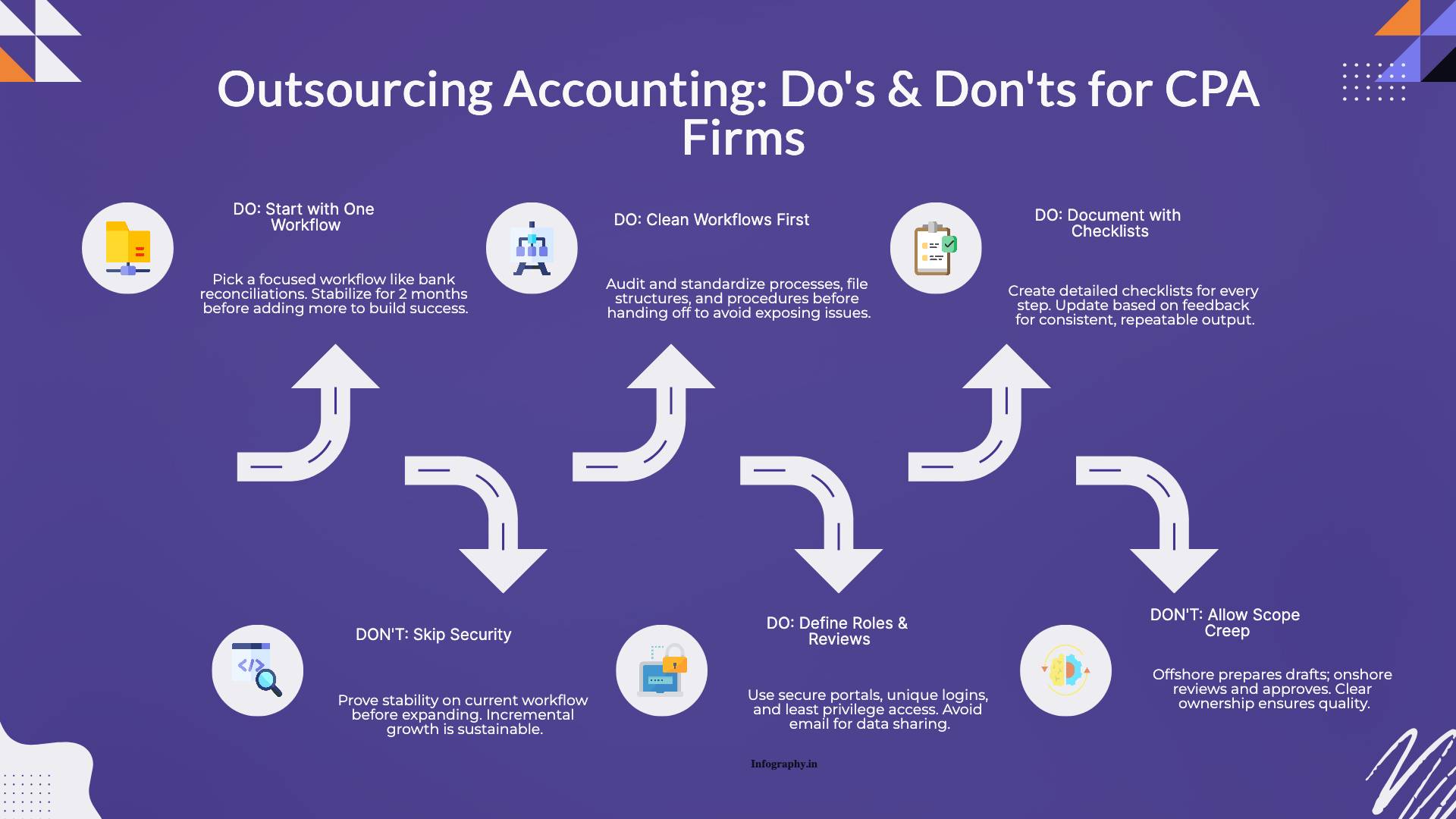
Practical do's and don'ts for CPA firms outsourcing accounting work, based on common failure points and what successful rollouts do differently.