Many small businesses begin their financial journey with a familiar tool: Excel. Microsoft Excel is accessible, inexpensive, and flexible, making it an attractive choice for entrepreneurs just starting out. But as a business grows, what once felt like a quick solution can become a serious liability. Excel spreadsheets are prone to errors, difficult to audit, and inefficient for complex accounting tasks beyond basic tracking.
Modern accounting software, on the other hand, is built to streamline bookkeeping, automate calculations, maintain compliance, and produce financial reports in just a few clicks. Yet despite the risks of continuing to use Excel for business accounting, many small business owners hesitate to upgrade to dedicated accounting solutions.
At Madras Accountancy, we work with CPA firms and their clients across the U.S. to move beyond outdated tools and adopt accounting software systems that support smarter, faster, and more accurate financial management. In this guide, we will walk you through the key differences between Excel and accounting software, examine the pros and cons of each approach, and explain how switching can future-proof your growing business.
Excel is widely used because it is familiar and easy to access. Microsoft Excel comes pre-installed with most office software packages, requires little to no training to get started, and offers full control over financial inputs and formulas. Many small businesses naturally gravitate toward this accounting tool because it feels manageable and cost-effective.
Some of the common reasons many small businesses rely on Excel include:
However, these short-term benefits can lead to long-term challenges that compromise accuracy, scalability, and audit readiness as the business need for more sophisticated financial management grows.
Excel spreadsheets are only as reliable as the person managing them. When you use Excel for business accounting, typos, incorrect formulas, or misplaced data can lead to significant errors in financial reports. Studies have shown that nearly 90 percent of Excel spreadsheets contain mistakes, which presents a major risk when relying on them for bookkeeping or tax filings.
Even a small formula error in an Excel file can result in:
These issues with manual data entry and formula errors are often not caught until tax time or during an audit, potentially causing serious problems for the growing business.
Excel does not automatically track changes or maintain an audit trail. If someone updates a number, deletes a row, or changes a formula in an Excel spreadsheet, there is no easy way to identify what was changed or by whom. This is a major issue when financial data must be reviewed for compliance, tax purposes, or due diligence.
In contrast, modern accounting software keeps detailed logs of all changes, which is crucial for regulatory compliance and fraud prevention. This represents one of the most significant pros and cons differences between Excel and dedicated accounting solutions.
In a growing business, multiple people may need access to financial data. Sharing Excel files via email or cloud storage introduces version control problems. If two people work on the same Excel spreadsheet simultaneously, changes can be lost or overwritten, creating chaos in your financial records.
Accounting software allows multiple users to access the same live financial data simultaneously, each with role-based permissions. This creates a more efficient workflow for accountants, bookkeepers, and business owners while eliminating the confusion of managing multiple Excel files.
Excel requires extensive manual data entry for all transactions, calculations, and adjustments. Reconciling bank statements, calculating taxes, and generating reports all take significant time and effort when you use Excel for accounting tasks.
Modern accounting software offers extensive automation features such as:
This automation reduces manual labor, lowers the risk of error, and saves valuable time that business owners can invest in growing their operations.
What works for a sole proprietor using a basic accounting template may not work for a team of 10 or a business with multiple locations. As a business grows, it typically needs:
Excel is not designed to support this level of functionality. Many businesses that continue to rely on Excel spreadsheets may find themselves wasting time on accounting tasks that should be automated, limiting their ability to scale effectively.
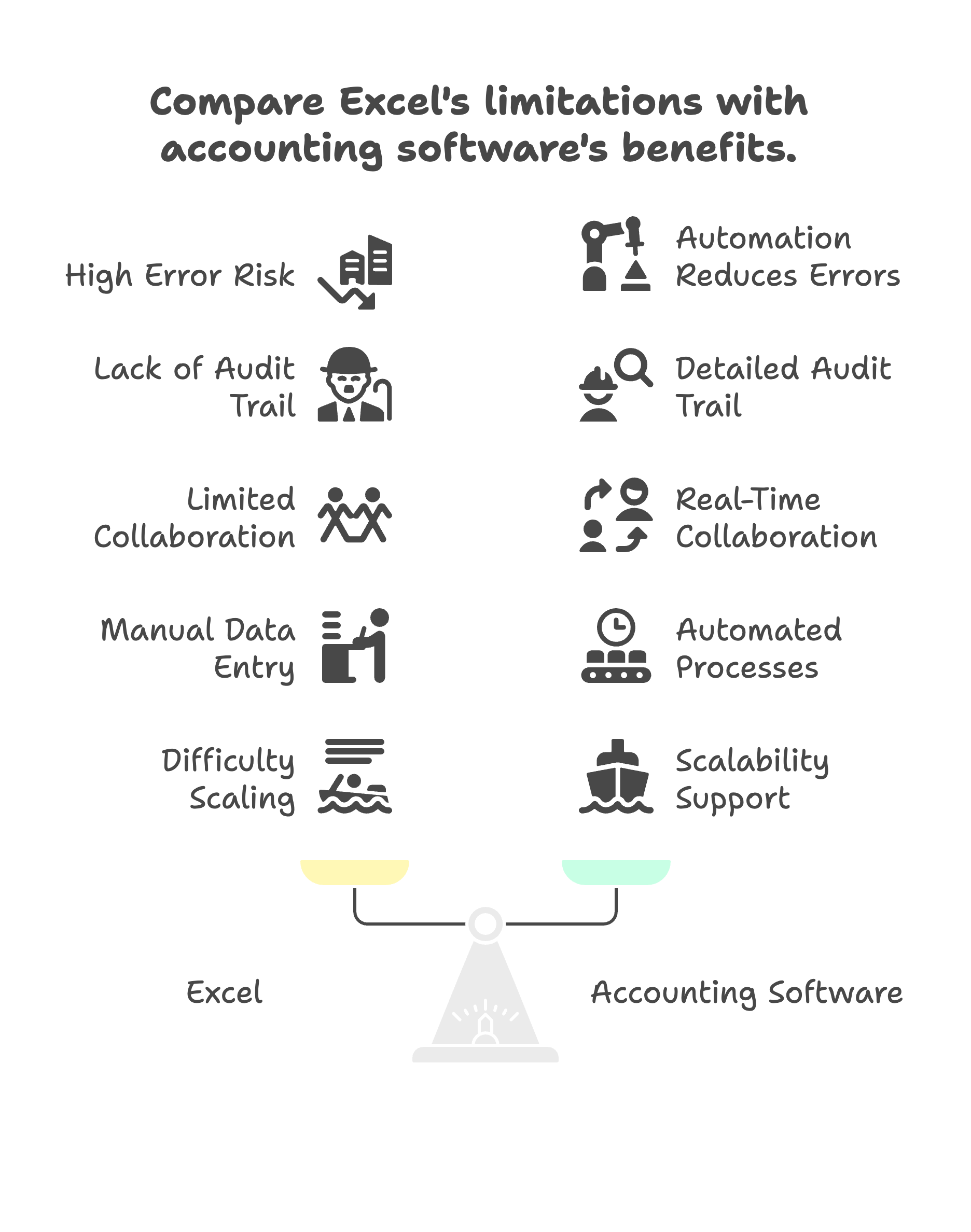
1. Enhanced Accuracy and ComplianceAccounting software is built with compliance in mind. Unlike Excel, which relies on user-created formulas, professional accounting software uses standardized calculations, supports Generally Accepted Accounting Principles (GAAP), and provides clear documentation of every transaction.
This is particularly important for small businesses preparing for audits, applying for loans, or reporting to investors. Features that support compliance include:
Time is money for any small business. Accounting software dramatically reduces the time required for routine bookkeeping tasks through automation. Some examples include:
For business owners and accountants, this automation frees up time to focus on strategy rather than manual data entry and basic accounting tasks.
Unlike Excel, which only provides snapshots based on manual inputs, accounting software offers a live view of your business finances. This includes:
Having real-time financial data improves decision-making and helps you respond faster to financial trends and opportunities.
Most accounting software platforms can integrate with other tools commonly used by small businesses, including:
This creates an ecosystem where financial data flows automatically between systems, reducing duplicate manual data entry and improving overall efficiency.
Whether you are hiring new employees, expanding into new states, or launching a new product line, accounting software can scale with your growing business.
Features that support growth include:
Excel cannot support these needs without heavy manual customization and constant file maintenance.
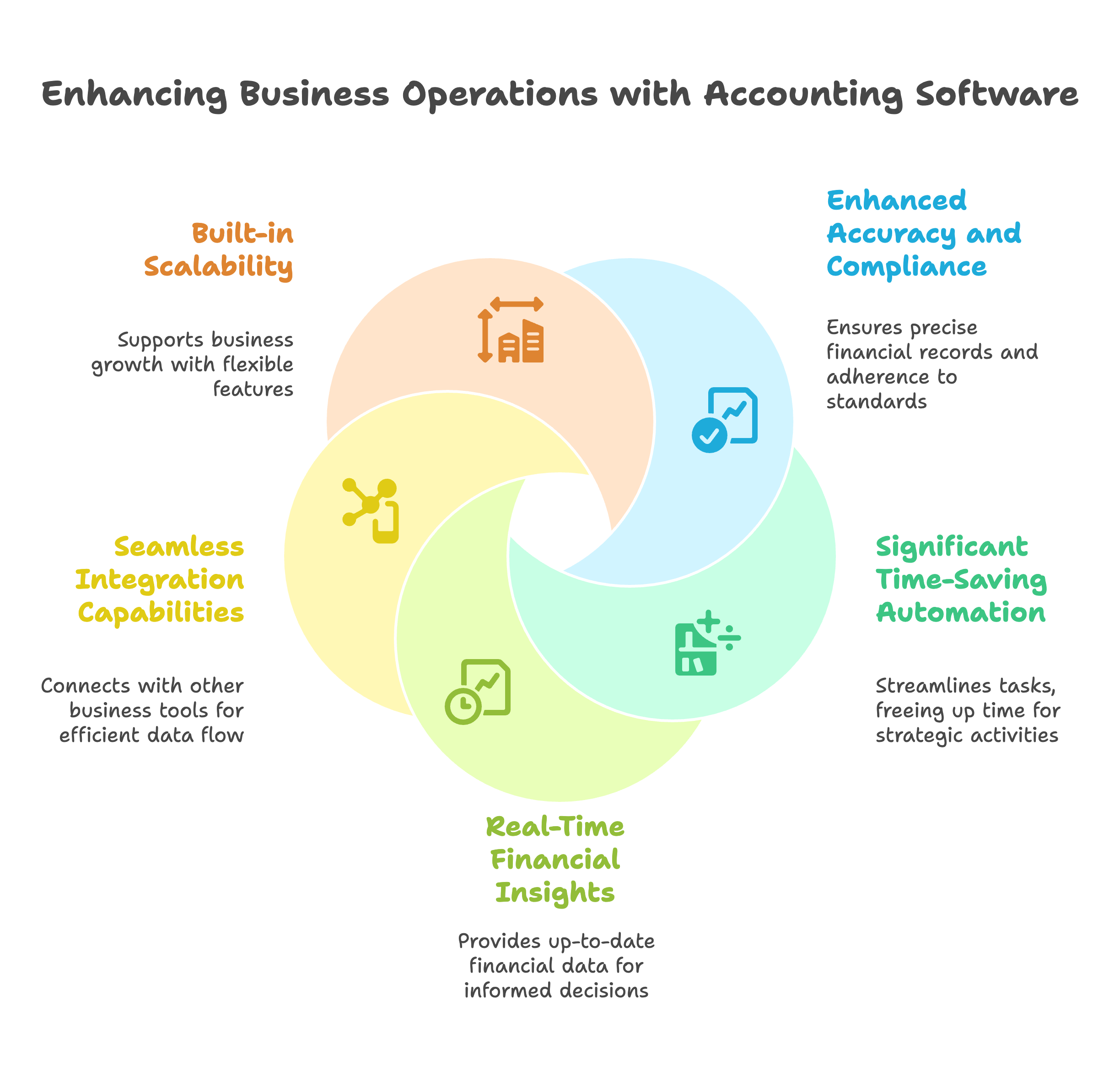
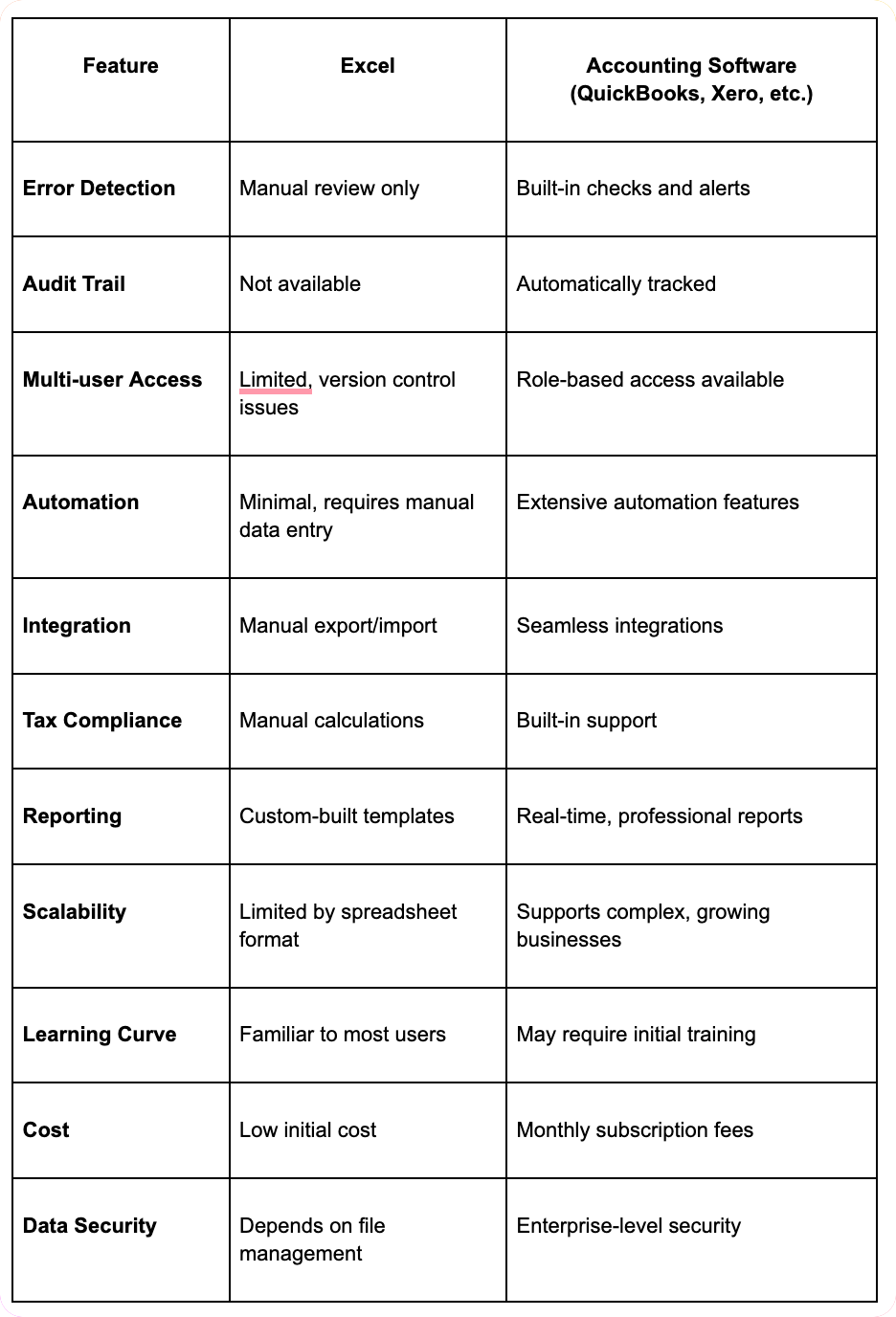
There are many accounting software platforms available for small businesses, each with its own strengths and features designed to meet different accounting needs.
QuickBooks is the most popular choice for small to mid-sized businesses, offering a comprehensive range of features and integrations. QuickBooks provides:
Known for its clean design and strong support for international businesses, Xero offers:
Designed for freelancers and service-based businesses with simplified invoicing and expense tracking:
A free option for freelancers and very small businesses:
When selecting accounting software to replace Excel, consider the following factors:
Assess Your Current Excel Setup:
Prepare Your Data:
Phase 1: Setup and Configuration
Phase 2: Training and Testing
Phase 3: Go-Live and Optimization
For CPA firms serving small businesses, helping clients move from Excel to accounting software is a valuable advisory service. It positions your firm as a proactive partner rather than a reactive number cruncher.
Software Selection and Planning:
Implementation Support:
Ongoing Support:
When supported by offshore teams like those at Madras Accountancy, this process becomes faster and more cost-efficient for both the CPA firm and client alike.
While Excel may seem adequate for very small businesses, the hidden costs of using Excel for business accounting include:
When evaluating the cost of accounting software versus Excel:
Most modern accounting software is designed to be user-friendly:
Excel has its place in business operations, but when it comes to professional bookkeeping and accounting, its limitations are hard to ignore. Errors from manual data entry, lack of automation, limited collaboration capabilities, and audit challenges make Excel unsuitable for growing businesses with sophisticated accounting needs.
Modern accounting software offers a better path forward, combining accuracy, compliance, automation, and real-time insights that Excel simply cannot match. The pros and cons analysis clearly favors dedicated accounting solutions for any business that has outgrown basic spreadsheet tracking.
For small business owners and the CPA firms that support them, upgrading from Excel is not just a technology decision—it's a strategic shift toward smarter, more scalable financial management. Cloud-based accounting platforms like QuickBooks provide the foundation for sustainable growth while reducing the burden of manual accounting tasks.
The transition from Excel spreadsheets to professional accounting software may seem daunting initially, but the long-term benefits far outweigh the short-term challenges. Many businesses find that the time savings, improved accuracy, and enhanced capabilities quickly justify the investment in a proper accounting solution.
If you are ready to move beyond Excel files and into a more reliable accounting tool, Madras Accountancy can help you make the transition smoothly. We support U.S. CPA firms and small businesses with cost-effective offshore teams that deliver reliable accounting services and seamless implementation of modern accounting software platforms.
Question: Why should small businesses consider upgrading from Excel to dedicated accounting software?
Answer: Small businesses should upgrade from Excel to accounting software for improved accuracy, automated processes, better financial reporting, and enhanced compliance capabilities. Accounting software provides built-in error checking, automated calculations, standardized reporting formats, and real-time financial insights that Excel cannot match. Benefits include reduced manual data entry, automatic tax calculations, integrated invoicing and payment processing, and professional financial statements. As businesses grow, accounting software scales better than spreadsheets, providing audit trails, user access controls, and integration with banking, payroll, and other business systems.
Question: What are the main limitations of using Excel for business accounting?
Answer: Excel limitations for business accounting include lack of automated error checking, manual data entry requirements, limited reporting capabilities, and absence of built-in accounting controls. Excel doesn't provide audit trails, user access restrictions, or automatic backup systems essential for financial data protection. Complex formulas can be accidentally modified, calculations may contain errors, and spreadsheets become unwieldy as transaction volumes increase. Excel lacks integration with banking systems, payment processors, and other business applications, requiring manual data transfer and increasing error risks. Additionally, Excel doesn't provide automated tax calculations or compliance reporting features.
Question: What key features should small businesses look for in accounting software?
Answer: Small businesses should prioritize accounting software with invoicing and payment processing, automated bank reconciliation, expense tracking, financial reporting, and tax preparation capabilities. Essential features include multi-user access with permission controls, mobile applications for remote access, integration with banking and payment systems, and automated backup and security measures. Look for software offering customizable reporting, inventory management, project tracking, and customer relationship management if needed. Consider ease of use, scalability, customer support quality, and integration capabilities with existing business tools and processes.
Question: How do costs compare between using Excel and dedicated accounting software?
Answer: While Excel appears cheaper initially, total costs often favor accounting software when considering time savings, error reduction, and productivity improvements. Excel requires significant manual work for data entry, reconciliation, and reporting, consuming valuable business time. Accounting software typically costs $10-50 monthly for small businesses but provides automated processes, professional reports, and compliance features that save hours weekly. Consider costs of accountant time for Excel-based bookkeeping, potential error costs, and opportunity costs of manual processes. Many businesses find accounting software pays for itself through time savings and improved accuracy within months.
Question: What challenges do small businesses face when transitioning from Excel to accounting software?
Answer: Transition challenges include data migration complexity, staff training requirements, initial setup time, and temporary productivity decreases during adjustment periods. Businesses may face resistance from employees comfortable with Excel, concerns about learning new systems, and worries about data accuracy during migration. Other challenges include choosing appropriate software, configuring settings correctly, integrating with existing systems, and ensuring historical data accessibility. However, most challenges are temporary and can be mitigated through proper planning, training, gradual implementation, and professional assistance when needed.

A practical comparison of hiring a freelancer vs using a dedicated offshore accounting team, focusing on continuity, quality control, security, and scaling.
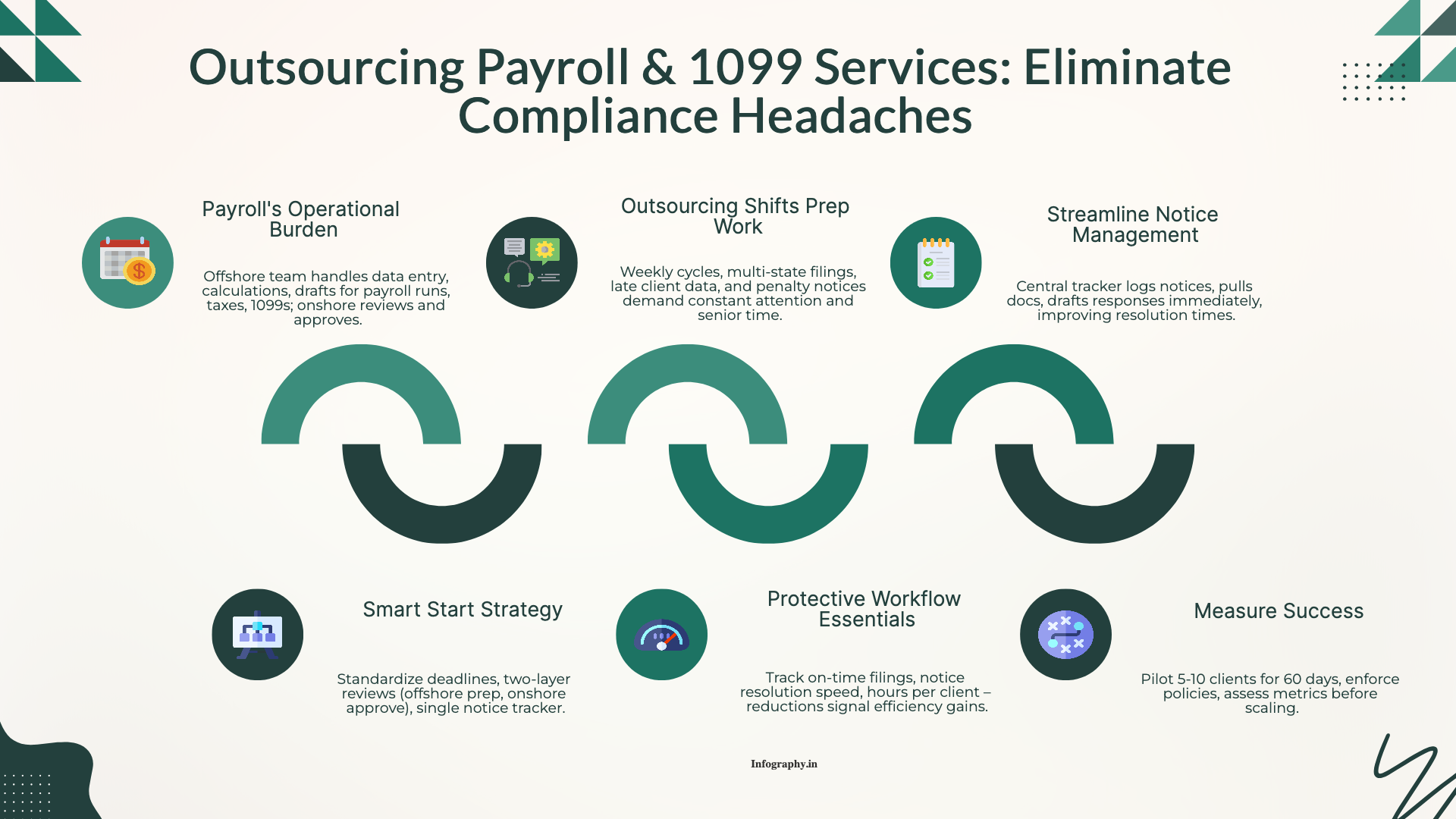
How CPA firms outsource payroll and 1099 work to reduce penalties and admin load, with a clean workflow for approvals, filings, and year-end reporting.
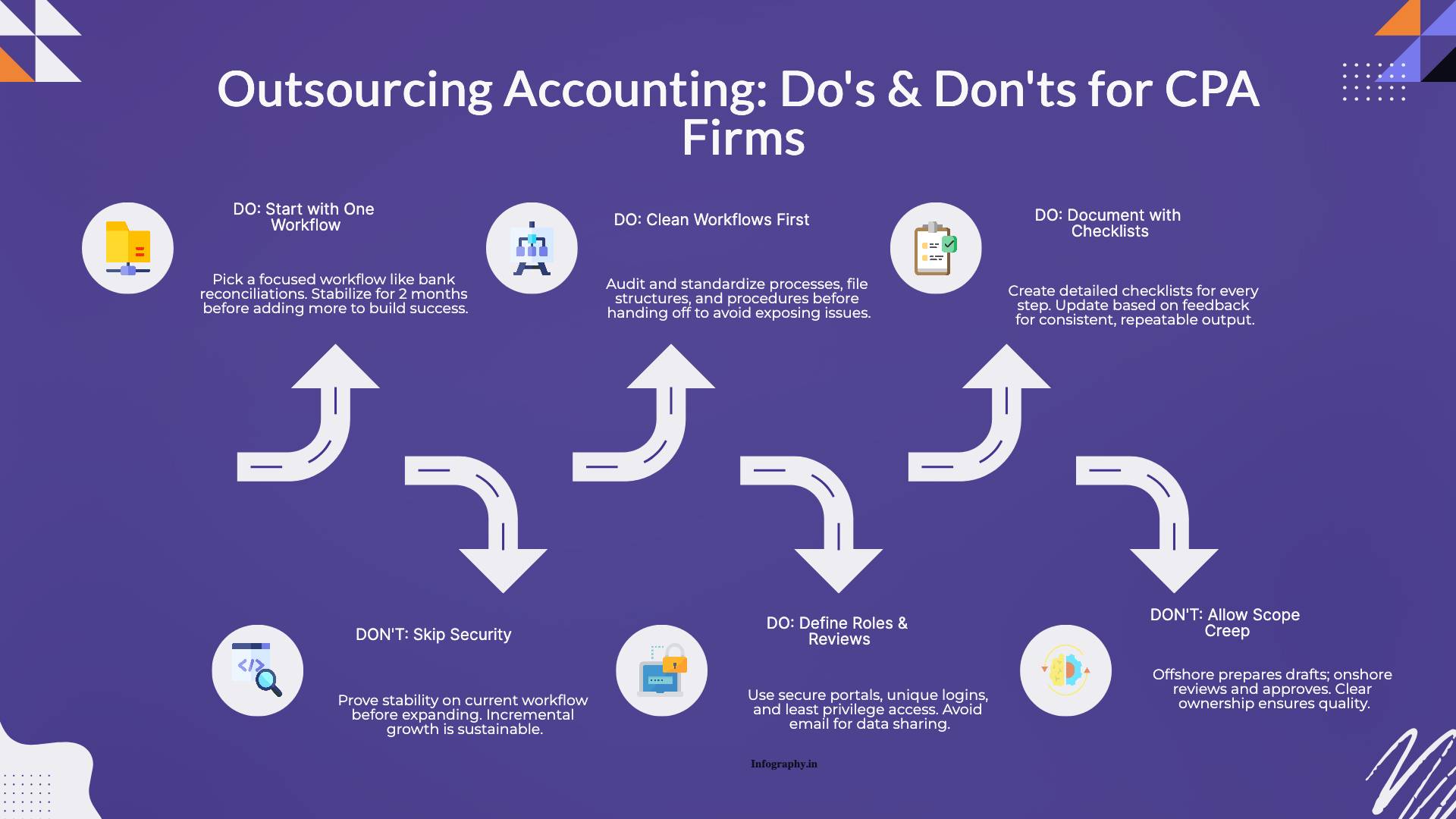
Practical do's and don'ts for CPA firms outsourcing accounting work, based on common failure points and what successful rollouts do differently.