Running a restaurant is one of the most operationally intense businesses. From managing food cost and employee schedules to handling fluctuating sales and slim profit margins, every restaurant owner must juggle dozens of moving parts daily. In the middle of all this, financial management often takes a backseat.
Without the right restaurant accounting software, restaurant owners face challenges like misreported expenses, inaccurate inventory valuation, delayed financial reports, and non-compliance with tax laws. Manual bookkeeping may work for a small coffee shop, but as restaurant operations scale, the need for specialized management software becomes critical.
Effective restaurant management requires sophisticated tools that can help restaurant owners stay on top of their finances while focusing on customer service and operations. The best restaurant accounting software integrates seamlessly with existing restaurant software systems to provide comprehensive financial oversight.
This article provides a complete overview of accounting software designed for the restaurant industry. We will break down the key features you should look for, the specific challenges faced by restaurant businesses, and our top recommendations based on restaurant size, complexity, and budget.
Restaurants operate in a high-volume, low-margin environment. Unlike traditional retail or service businesses, restaurant operations deal with:
Generic accounting systems may not offer features to handle food cost tracking, recipe-level inventory analysis, or integration with POS systems. Using restaurant accounting software built specifically for the restaurant industry improves accuracy, reduces administrative time, and gives business owners better visibility into profitability.
The right accounting solution helps restaurant management make informed decisions about pricing, staffing, and inventory purchasing while maintaining good accounting practices throughout all restaurant operations.
Not every restaurant needs the same level of functionality. However, the following accounting features are essential for most operations:
Restaurant accounting software should automatically pull daily sales data from your POS system. This eliminates manual entry and ensures real-time revenue tracking. Whether you use a traditional POS or modern tablet-based systems, seamless integration is crucial for good accounting practices.
Restaurants need to calculate COGS based on ingredients used, not just purchased. Restaurant accounting software should track inventory depletion as menu items are sold, giving an accurate picture of food cost percentages and helping with cost management strategies.
Ingredient-level inventory management helps control waste, theft, and spoilage. Advanced restaurant management systems allow recipe management, vendor pricing, and automatic reorder alerts. This feature is essential for maintaining optimal food cost ratios.
Given the complexity of restaurant staffing (hourly employees, overtime, tips), restaurant payroll software must handle wage calculations, tip credit compliance, tax withholdings, and filings. Many restaurant accounting software solutions include integrated payroll software functionality.
Restaurant accounting software should manage vendor bills, due dates, and payment workflows. Look for systems that offer invoice scanning, approval hierarchies, and bulk payment processing to streamline accounts payable management.
Standard financial statements like P&L, balance sheet, and cash flow should be restaurant-specific. Reports should break down performance by location, service type, or daypart to help restaurant management make informed decisions.
The management platform must help forecast seasonal trends, labor needs, and purchasing requirements based on historical data. This is vital for planning and maintaining healthy margins in competitive restaurant operations.
Restaurant groups or franchises need consolidated financials, inter-company transactions tracking, and the ability to compare performance across locations through their restaurant management system.
Sales tax tracking, tip reporting, and integration with local payroll tax rules are essential. Restaurant accounting software should generate tax-ready reports for CPA review or direct filing.
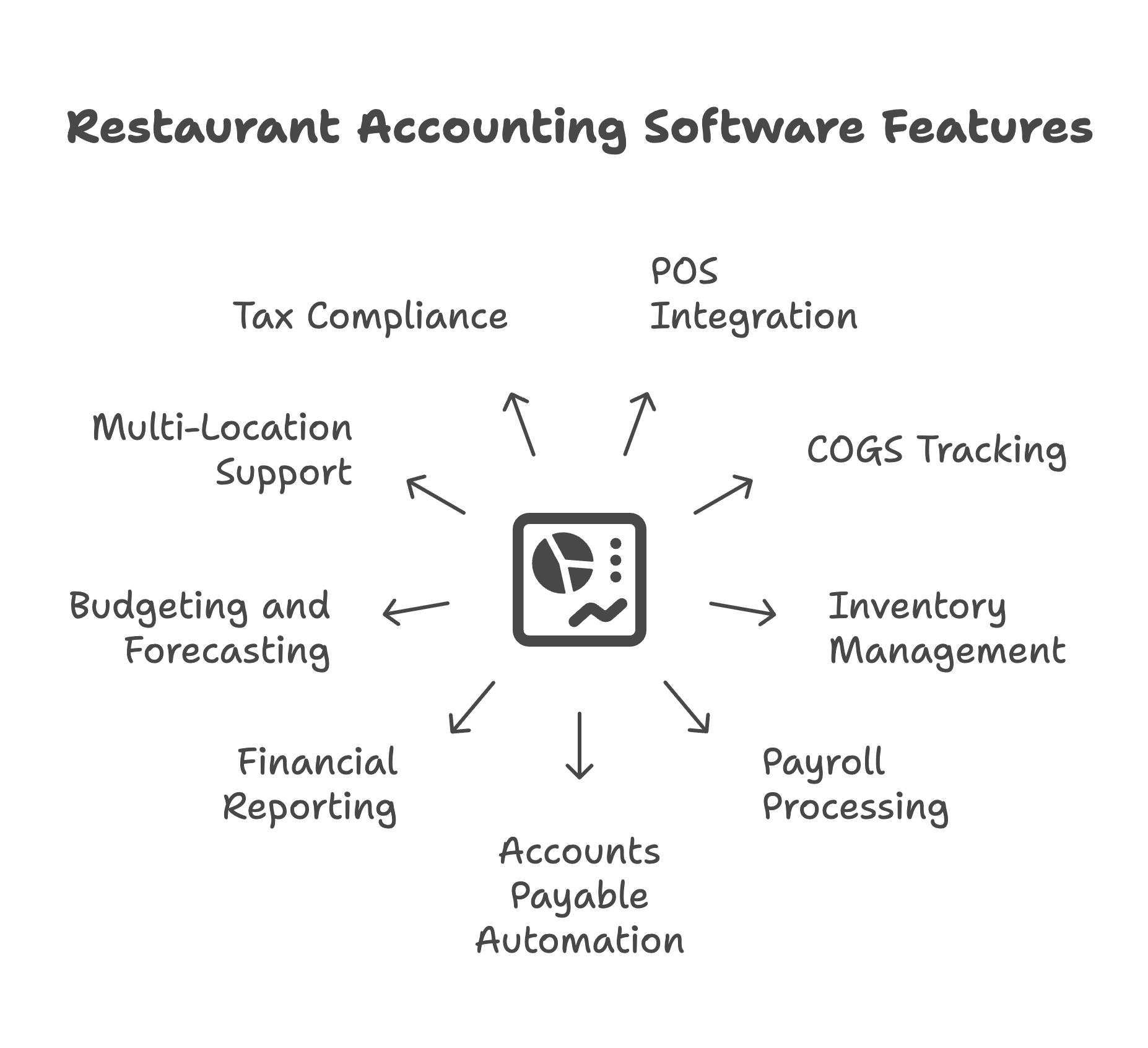
Access to daily performance metrics allows quicker decision-making. Restaurant owners can identify dips in sales or rising food cost before they impact cash flow, helping them stay on top of their business performance.
Automated payroll ensures employees are paid correctly while maintaining compliance with labor laws and minimizing overtime leakage through effective restaurant management practices.
By accurately tracking food cost and waste, restaurants can optimize menus, portion sizes, and vendor relationships. Good accounting practices lead to better cost management and higher profit margins.
Automated bookkeeping reduces the time spent reconciling sales, entering invoices, or tracking inventory manually. This allows restaurant owners to focus on customer service and restaurant operations.
As your restaurant grows, the right restaurant accounting software can accommodate new locations, vendors, and staff without needing a major overhaul of your accounting system.
Despite good intentions, many restaurant operators encounter the following problems:
Restaurant accounting software addresses these problems through automation, built-in checks, and end-to-end visibility that help restaurant management maintain good accounting standards.
The following options represent the best accounting software choices widely recommended based on restaurant size, functionality, and ease of use.
Best For: Small to medium restaurant groups
Pros:
Cons:
QuickBooks Online serves as the foundation for many restaurant accounting systems, providing reliable financial management with restaurant-specific enhancements.
Best For: Independent restaurants or boutique cafes
Pros:
Cons:
Best For: Growing restaurant groups with multiple locations
Pros:
Cons:
This software solution represents the most comprehensive restaurant accounting software option for serious restaurant management needs.
Best For: Restaurants focused on real-time food cost control
Pros:
Cons:
Best For: Full-service restaurants using TouchBistro POS
Pros:
Cons:
Accountants working with restaurant clients should:
CPA firms can also offer outsourced accounting or fractional CFO services to restaurants using accounting software, creating recurring revenue streams while helping restaurant owners maintain financial control.
While pricing varies by vendor, expect the following ranges for restaurant accounting software:
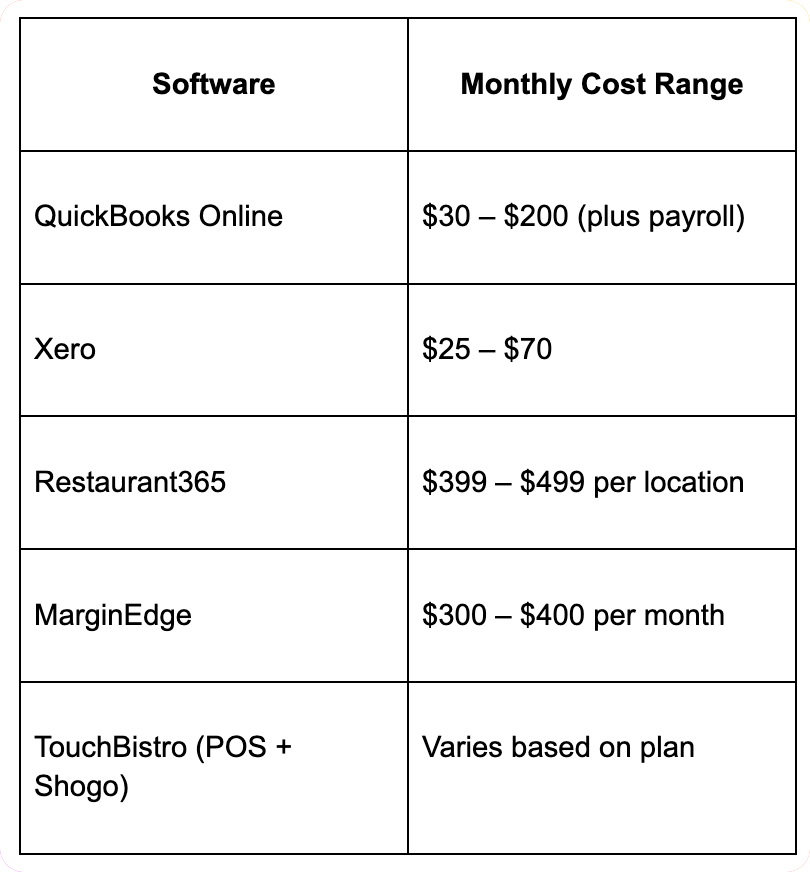
Factors that impact cost include:
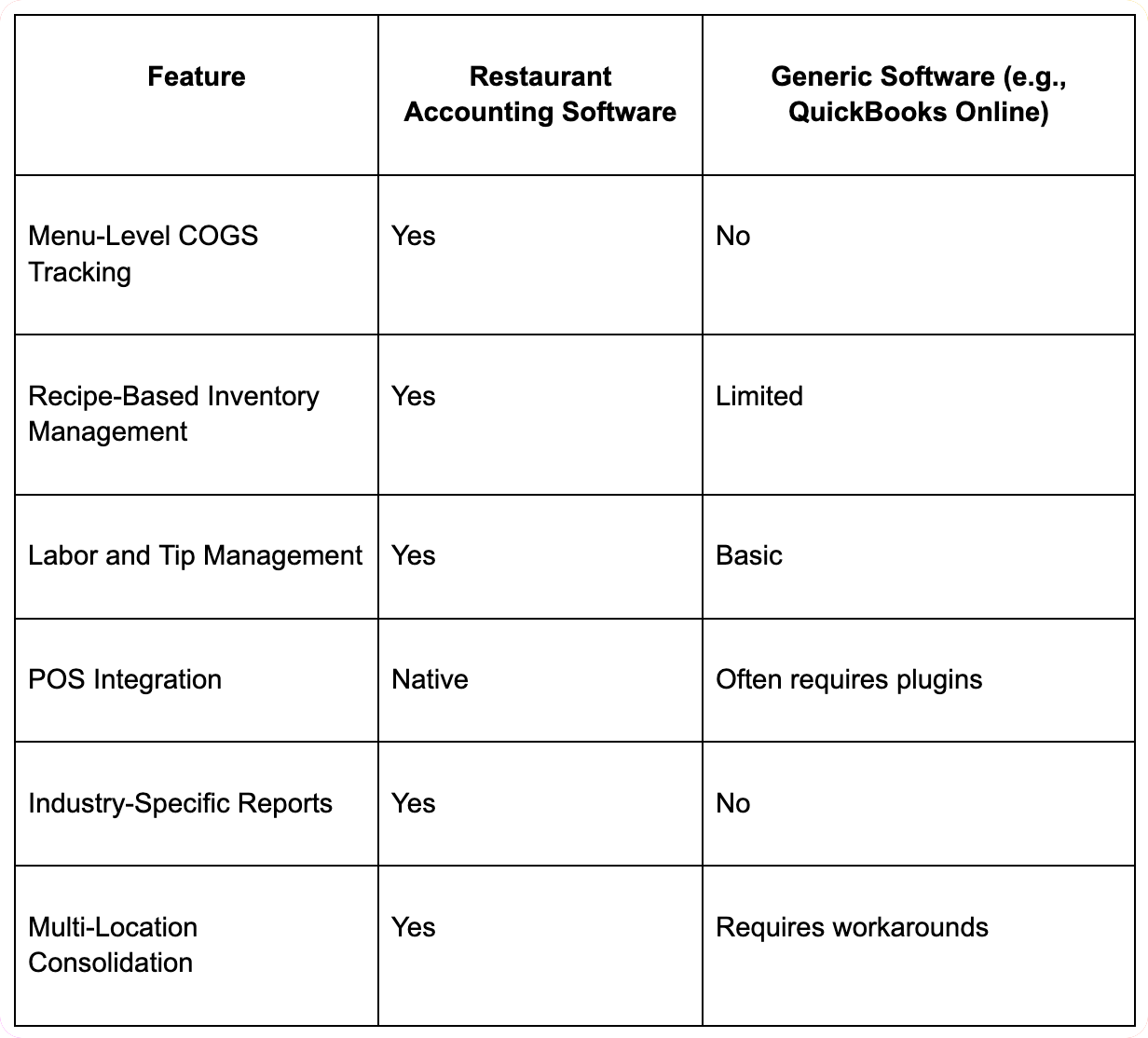
Involve accounting early: Ensure your accountant or bookkeeper is part of the setup process to align with tax reporting and financial goals when using accounting software.
Train your staff: Educate managers on how to enter data, manage invoices, and review daily reports through your restaurant management system.
Start simple, then expand: Begin with POS system integration and revenue tracking, then add inventory management and payroll modules.
Clean up your chart of accounts: Avoid bloated or redundant categories. Group accounts by revenue, labor, food cost, occupancy, and restaurant operations.
Monitor KPIs weekly: Track labor percentage, food cost percentage, average ticket value, and daily sales trends using your restaurant accounting software.
When selecting the best restaurant accounting software for your business, consider:
Modern restaurant accounting software works best when integrated with other management tools:
Your POS system should seamlessly connect with your restaurant accounting software to:
Advanced inventory management features help restaurant owners:
A comprehensive restaurant management platform that includes accounting features can help restaurant operations by:
The restaurant industry continues to evolve, and restaurant accounting software must adapt to new challenges:
Restaurant accounting software is no longer optional in today's competitive restaurant industry. In a fast-paced environment where margins are tight and regulations are complex, the right software solution gives restaurant owners control over finances, insight into restaurant operations, and the management tools to grow with confidence.
Choosing the best accounting software involves evaluating your restaurant's size, complexity, POS system setup, and budget. Whether you are a single-location café or a multi-unit chain, modern restaurant accounting software designed for the foodservice industry will save time, reduce errors, and improve bottom-line performance.
The right restaurant management platform integrates seamlessly with your existing systems, provides real-time visibility into food cost and labor expenses, and supports good accounting practices that help restaurant owners make informed decisions. From basic restaurant bookkeeping to comprehensive financial management, these tools are essential for success in the restaurant industry.
CPA firms advising restaurant clients should play an active role in evaluating and setting up these accounting systems, offering guidance that extends beyond tax preparation into restaurant operations and strategic planning. By helping restaurant owners implement the right restaurant accounting software, accountants can provide ongoing value and support sustainable business growth.
Question: What specific accounting features do restaurants need that differ from general business software?
Answer: Restaurant accounting software requires specialized features including point-of-sale integration, inventory tracking for perishable goods, recipe costing and food cost analysis, and labor cost management by shift and position. Essential features include tip reporting and allocation, multi-location management, vendor payment systems, and real-time food cost calculations. Restaurants need cash flow management tools, daily sales reporting, profit margin analysis by menu item, and integration with scheduling software. Additional requirements include tax compliance for various jurisdictions, franchise reporting capabilities, and specialized reports for food service operations including waste tracking and portion control analysis.
Question: What are the top restaurant accounting software solutions and their key advantages?
Answer: Leading restaurant accounting software includes QuickBooks with restaurant-specific features, Restaurant365 for comprehensive restaurant management, Sage Intacct for larger operations, and TouchBistro for integrated POS/accounting. Xero offers good integration capabilities, while FreshBooks provides simple invoicing and expense tracking. Restaurant365 excels in food costing and inventory management, QuickBooks offers affordability and ease of use, and Sage Intacct provides advanced reporting for multi-location operations. TouchBistro combines POS and accounting effectively for smaller restaurants. Choose based on restaurant size, complexity, integration needs, and specific feature requirements for optimal financial management.
Question: How should restaurants handle inventory tracking and food cost management in their accounting systems?
Answer: Restaurant inventory tracking requires real-time monitoring of food costs, automated reorder points, recipe costing integration, and waste tracking capabilities. Implement perpetual inventory systems connecting POS sales to inventory deductions, establish par levels for automatic reordering, and track vendor pricing changes for cost analysis. Use recipe costing features to calculate actual food costs per menu item, monitor theoretical versus actual food costs, and identify variances requiring investigation. Regular physical inventory counts, cycle counting procedures, and integration between purchasing and inventory systems help maintain accuracy and control food costs effectively.
Question: What integration capabilities should restaurants prioritize when selecting accounting software?
Answer: Prioritize accounting software with seamless POS system integration, payroll software connectivity, inventory management system connections, and vendor ordering platform integration. Essential integrations include credit card processing, online ordering platforms, delivery service providers, and scheduling software. Look for bank feed automation, expense management app connectivity, and reporting platform integration. Multi-location restaurants need corporate reporting consolidation and franchise system integration. API availability enables custom integrations with specialized restaurant technology. Choose software with proven integration track records and ongoing support for restaurant industry technology ecosystem connections.
Question: How do restaurants manage labor costs and tip reporting through their accounting systems?
Answer: Restaurant labor cost management requires tracking hourly wages by position, monitoring overtime compliance, calculating tip allocations, and managing tip reporting requirements. Implement time clock integration, automated tip distribution calculations, and labor cost percentage monitoring against sales. Track labor costs by shift, department, and individual employee performance. Ensure compliance with tip reporting regulations, manage tip credit calculations where applicable, and integrate with payroll systems for accurate wage processing. Regular labor cost analysis, productivity monitoring, and comparison to industry benchmarks help optimize staffing and control labor expenses effectively.
Question: What financial reporting capabilities are most important for restaurant operations?
Answer: Essential restaurant financial reports include daily sales summaries, food cost analysis by menu item, labor cost percentages, and profit margin analysis by location or time period. Key reports cover cash flow statements, accounts payable aging, vendor analysis, and inventory turnover rates. Restaurants need real-time dashboard reporting, comparative analysis across locations, and trend analysis for seasonal adjustments. Specialized reports include waste analysis, menu item profitability, customer count per labor hour, and average transaction values. Regular financial reporting helps identify problems quickly, optimize operations, and make informed decisions about menu pricing, staffing, and cost control.
Question: How should restaurants handle multi-location accounting and reporting requirements?
Answer: Multi-location restaurant accounting requires centralized financial consolidation, standardized chart of accounts across locations, and consistent reporting procedures. Implement role-based access controls, location-specific profit and loss statements, and consolidated reporting capabilities. Establish inter-company transaction procedures, standardized vendor management, and consistent inventory tracking methods. Use cloud-based systems for real-time visibility across locations, automated consolidation processes, and comparative analysis reporting. Maintain location-specific compliance requirements while providing corporate-level financial oversight and strategic analysis for optimal multi-location restaurant management.
Question: What should restaurants consider when budgeting for accounting software implementation?
Answer: Restaurant accounting software costs include monthly subscription fees ($50-500+ per location), implementation and setup costs, training expenses, and ongoing support fees. Consider data migration costs, integration setup fees, and potential hardware requirements for optimal performance. Factor in staff training time, temporary productivity decreases during implementation, and potential consulting fees for complex setups. Evaluate total cost of ownership including software, support, training, and internal resource requirements. Compare costs against potential savings from improved efficiency, better cost control, and enhanced reporting capabilities. Plan for scalability and future feature needs when evaluating software investment decisions.

A practical comparison of hiring a freelancer vs using a dedicated offshore accounting team, focusing on continuity, quality control, security, and scaling.
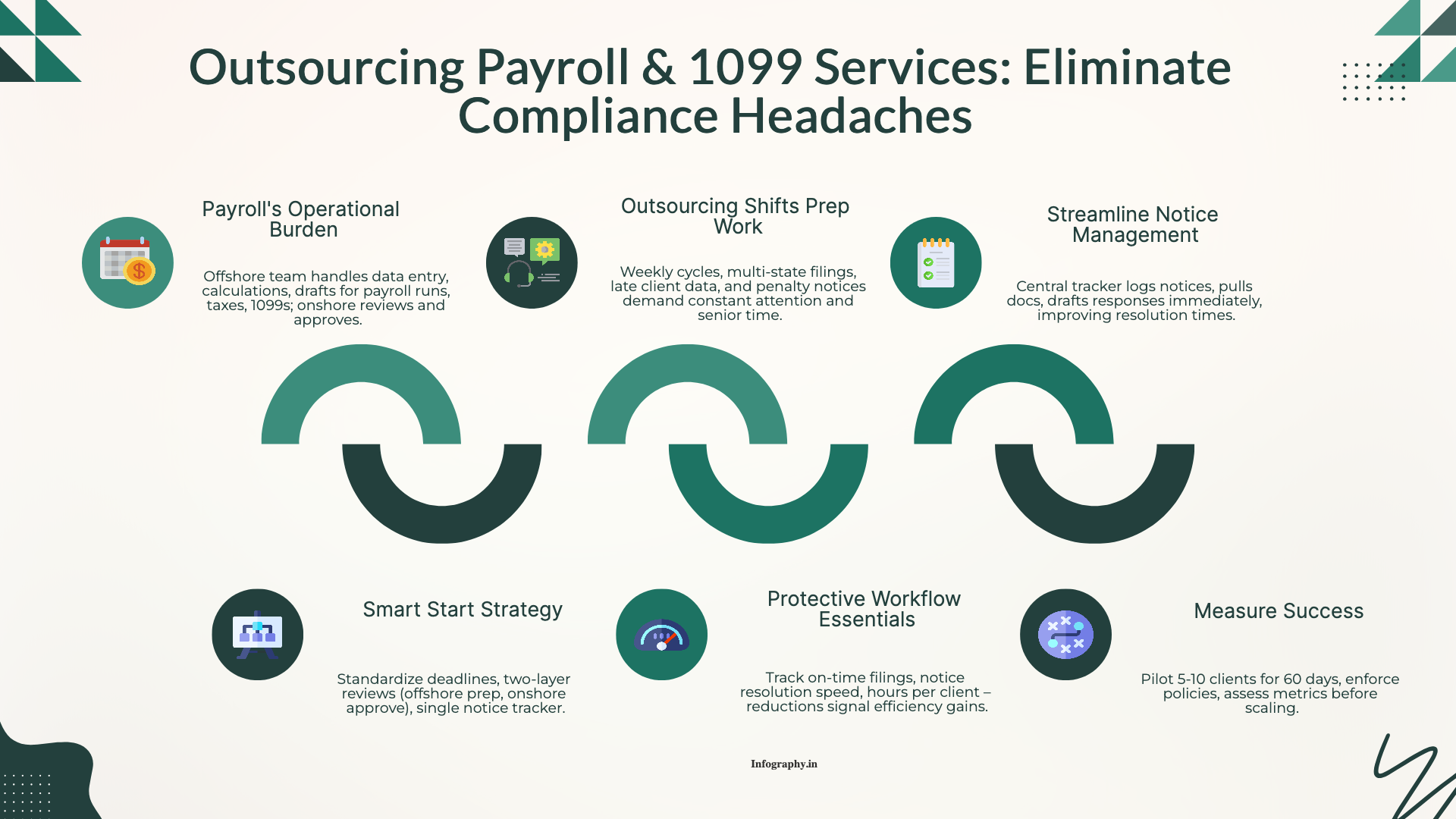
How CPA firms outsource payroll and 1099 work to reduce penalties and admin load, with a clean workflow for approvals, filings, and year-end reporting.
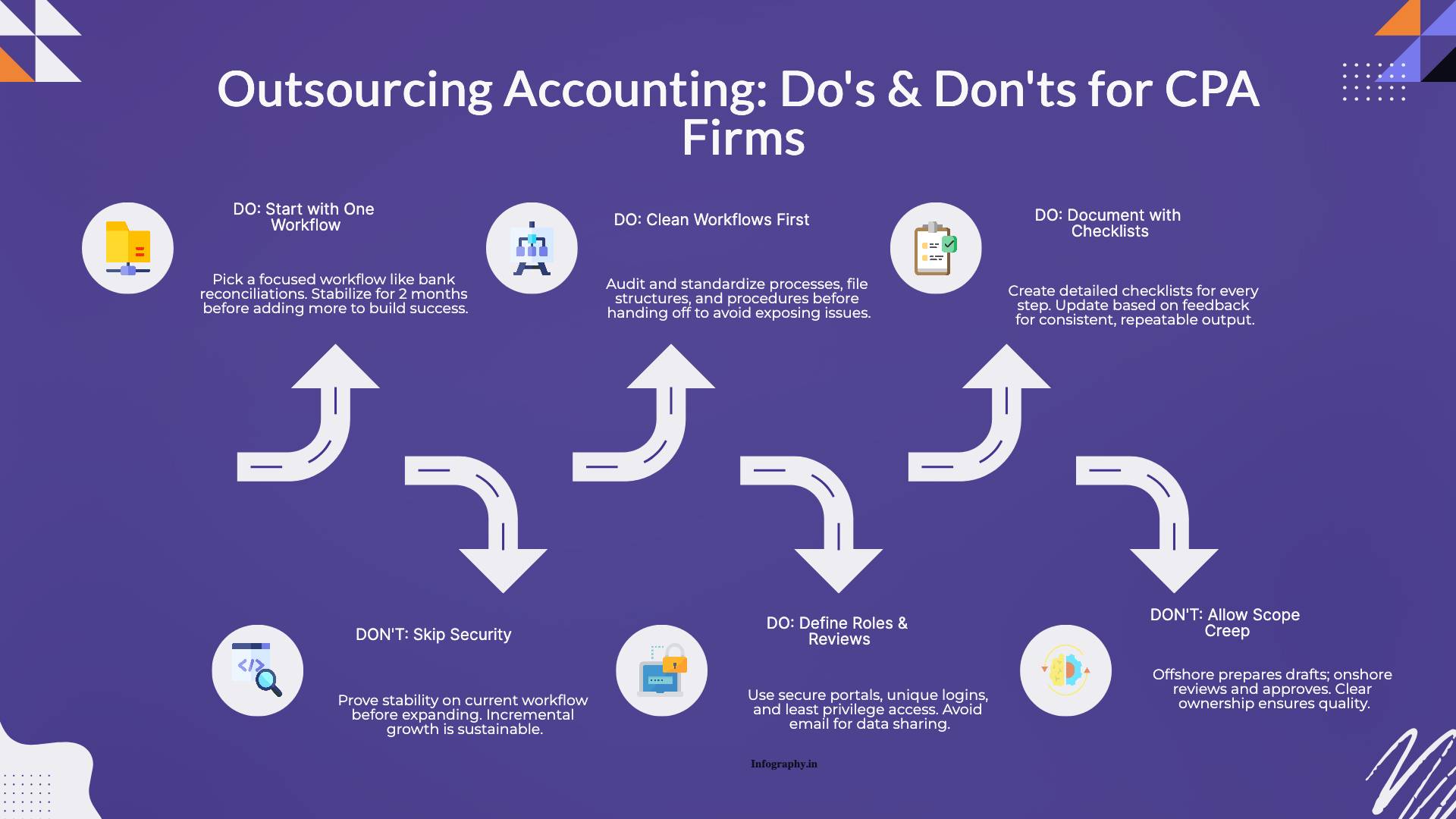
Practical do's and don'ts for CPA firms outsourcing accounting work, based on common failure points and what successful rollouts do differently.