Running an ecommerce business means juggling dozens of moving parts. Between managing inventory, processing orders, handling customer service, and marketing your products, the last thing you want to worry about is manually entering every single transaction into your accounting software.
Yet here's the reality many online sellers face: spreadsheets full of data that need constant updating, hours spent reconciling payment processor fees, and the constant fear that something's been missed or miscategorized. Sound familiar?
This is exactly why ecommerce accounting automation has become essential for growing online businesses. When done right, automation doesn't just save time - it gives you real-time visibility into your business performance and eliminates the costly errors that come with manual data entry.
Let's explore how you can transform your accounting process from a time-consuming headache into a streamlined system that works while you focus on growing your business.
If you're selling on Shopify, Amazon, eBay, and maybe your own website, you're dealing with data from multiple platforms. Each channel has different reporting formats, fee structures, and payout schedules. Trying to manually consolidate this information is like trying to solve a puzzle where the pieces keep changing shape.
Traditional accounting methods weren't designed for businesses that process hundreds or thousands of small transactions across multiple channels. The volume alone makes manual tracking nearly impossible, and the complexity of different fee structures means errors are inevitable.
Every transaction involves multiple moving parts. There's the gross sale amount, platform fees, payment processing fees, potential chargebacks, and different payout schedules. When you're processing payments through Stripe, PayPal, Square, and platform-specific systems, keeping track of everything becomes overwhelming.
Without automated accounting, many ecommerce business owners find themselves spending more time on bookkeeping than on actually running their business. This isn't just inefficient - it's unsustainable as you grow.
Tracking inventory across multiple sales channels while maintaining accurate cost of goods sold calculations is challenging enough. Add in returns, exchanges, damaged goods, and promotional pricing, and you've got a complex web of transactions that need to be recorded accurately.
Manual inventory accounting often leads to discrepancies that can significantly impact your profitability calculations and tax obligations. This is where automation becomes not just helpful, but essential for accuracy.
The foundation of any good automation system is real-time sync between your sales channels and accounting software. When a sale happens on Shopify, that transaction should automatically appear in QuickBooks or Xero without any manual intervention.
This real-time synchronization ensures your financial records are always current, giving you an accurate picture of your business performance. You can check your cash flow position, profitability, and outstanding receivables at any time without waiting for manual updates.
Good automation tools don't just move data - they categorize it intelligently. Sales should automatically go to the right revenue accounts, shipping charges should be properly classified, and various fees should be categorized correctly for tax purposes.
This intelligent categorization is what transforms raw transaction data into meaningful financial information. Instead of spending hours sorting through transactions, you get organized financial reports that actually help you make business decisions.
Your automation system should handle the complexity of reconciling payments from different sources. When Shopify pays out $2,847 but the gross sales were $3,200, your system should automatically account for the fees and create the proper journal entries.
This automated reconciliation process eliminates one of the most time-consuming aspects of ecommerce accounting while ensuring accuracy in your financial records.
.png)
QuickBooks remains the most popular choice for small to medium ecommerce businesses, and for good reason. The platform offers robust ecommerce integrations that can automate most of your accounting workflow.
When evaluating QuickBooks for your ecommerce business, look for integrations that can handle your specific sales channels. Most automation tools can connect Shopify, Amazon, and other major platforms directly to QuickBooks, creating a seamless flow of financial data.
The key is finding integration tools that don't just dump data into QuickBooks, but organize it in ways that make sense for your business. You want sales by channel, proper fee categorization, and accurate inventory tracking.
Xero offers some advantages for ecommerce businesses, particularly those with more complex needs. The platform's API is more flexible, allowing for sophisticated automation workflows that might not be possible with other accounting software.
If you're running a multichannel ecommerce operation with complex pricing structures or international sales, Xero's automation capabilities might better serve your needs. The platform excels at handling multiple currencies and complex tax situations.
Some businesses benefit from accounting software designed specifically for ecommerce. These platforms understand the unique challenges of online selling and build their automation features around common ecommerce workflows.
While these specialized solutions might offer superior ecommerce features, they often require more setup time and may not integrate as easily with other business tools you're already using.
Start by identifying all your sales channels and their volume. Focus your initial automation efforts on the channels that generate the most transactions or revenue. There's no point in spending time automating a platform that only generates a few sales per month.
For most businesses, this means starting with their primary platform (usually Shopify or Amazon) and then expanding to secondary channels. The goal is to automate 80% of your transactions first, then work on the remaining 20%.
One of the biggest time-savers in ecommerce accounting automation is properly handling fees. Platform fees, payment processing fees, advertising costs, and shipping expenses should all be automatically categorized and recorded.
Set up your automation tools to recognize different types of fees and categorize them appropriately. This not only saves time but ensures consistency in how expenses are recorded, making your financial reports more reliable.
Sales tax compliance is becoming increasingly complex for ecommerce businesses. Different states and even cities have different rates and rules, and keeping track manually is nearly impossible.
Good automation tools can calculate and record sales tax obligations automatically based on where your customers are located. This ensures compliance while saving you from the nightmare of manual tax calculations across multiple jurisdictions.
Your automation system should seamlessly connect with your business banking to automate reconciliation. When payment processors deposit funds into your account, the system should automatically match those deposits to the corresponding sales transactions.
This automated reconciliation process eliminates hours of manual work each month and reduces the chance of errors that could impact your financial reporting. You'll always know exactly where your money is and when to expect payments.
Automation isn't just about data entry - it's about creating useful information. Your system should generate reports that help you understand your business performance across different channels, products, and time periods.
Look for automation tools that can create custom reports showing profitability by channel, inventory turnover rates, and customer acquisition costs. These insights are what transform accounting from a necessary evil into a valuable business tool.
While automation reduces errors, it's not foolproof. Establish regular review processes to ensure your automated systems are working correctly. This might mean spot-checking transactions weekly or running reconciliation reports monthly.
The key is creating review processes that catch problems early while still maintaining the efficiency benefits of automation. You want to verify accuracy without recreating the manual processes you're trying to eliminate.
.png)
As your business grows, your automation needs will evolve. The system that works perfectly at $50,000 per month might struggle at $500,000 per month. Plan for this growth by choosing scalable solutions and regularly reviewing your processes.
Consider how new sales channels, international expansion, or additional product lines might impact your accounting automation. It's easier to plan for these changes than to scramble to implement solutions when you're already overwhelmed.
Advanced automation goes beyond basic data entry to include business intelligence features. Your accounting system should integrate with analytics tools that help you understand customer behavior, product performance, and market trends.
This integration transforms your accounting data from historical records into actionable insights that drive business growth. You can identify your most profitable products, channels, and customer segments based on real financial data.
Q: What's the best accounting software for ecommerce automation?
A: QuickBooks Online is the most popular choice due to its extensive integrations with ecommerce platforms like Shopify and Amazon. Xero offers more advanced automation features for complex businesses, while specialized ecommerce accounting platforms provide industry-specific functionality.
Q: How much time can I save with ecommerce accounting automation?
A: Most businesses save 10-20 hours per week on bookkeeping tasks once they implement proper automation. The time savings increase with transaction volume, making automation even more valuable as your business grows.
Q: Can automation handle multiple sales channels simultaneously?
A: Yes, modern automation tools can sync data from multiple platforms including Shopify, Amazon, eBay, Etsy, and direct website sales into a single accounting system, providing consolidated financial reporting across all channels.
Q: Will automation work with my existing payment processors?
A: Most automation tools integrate with major payment processors like Stripe, PayPal, Square, and platform-specific payment systems. The integration automatically handles fees, payouts, and reconciliation for each processor.
Q: How accurate is automated transaction categorization?
A: Well-configured automation systems achieve 95%+ accuracy in transaction categorization. The key is proper initial setup and occasional review to ensure categories remain accurate as your business evolves.
Q: What happens if my automation system makes an error?
A: Good automation tools include audit trails and correction capabilities. Most errors can be identified through regular reconciliation processes and corrected without disrupting your entire accounting system.
Q: Can automation help with sales tax compliance?
A: Yes, many ecommerce accounting automation tools include sales tax calculation and reporting features that automatically determine tax obligations based on customer location and applicable rates across different jurisdictions.
Q: How much does ecommerce accounting automation typically cost?
A: Costs vary based on transaction volume and features needed, but most businesses spend $50-300 per month on automation tools. This investment typically pays for itself within weeks through time savings and improved accuracy.

A practical comparison of hiring a freelancer vs using a dedicated offshore accounting team, focusing on continuity, quality control, security, and scaling.
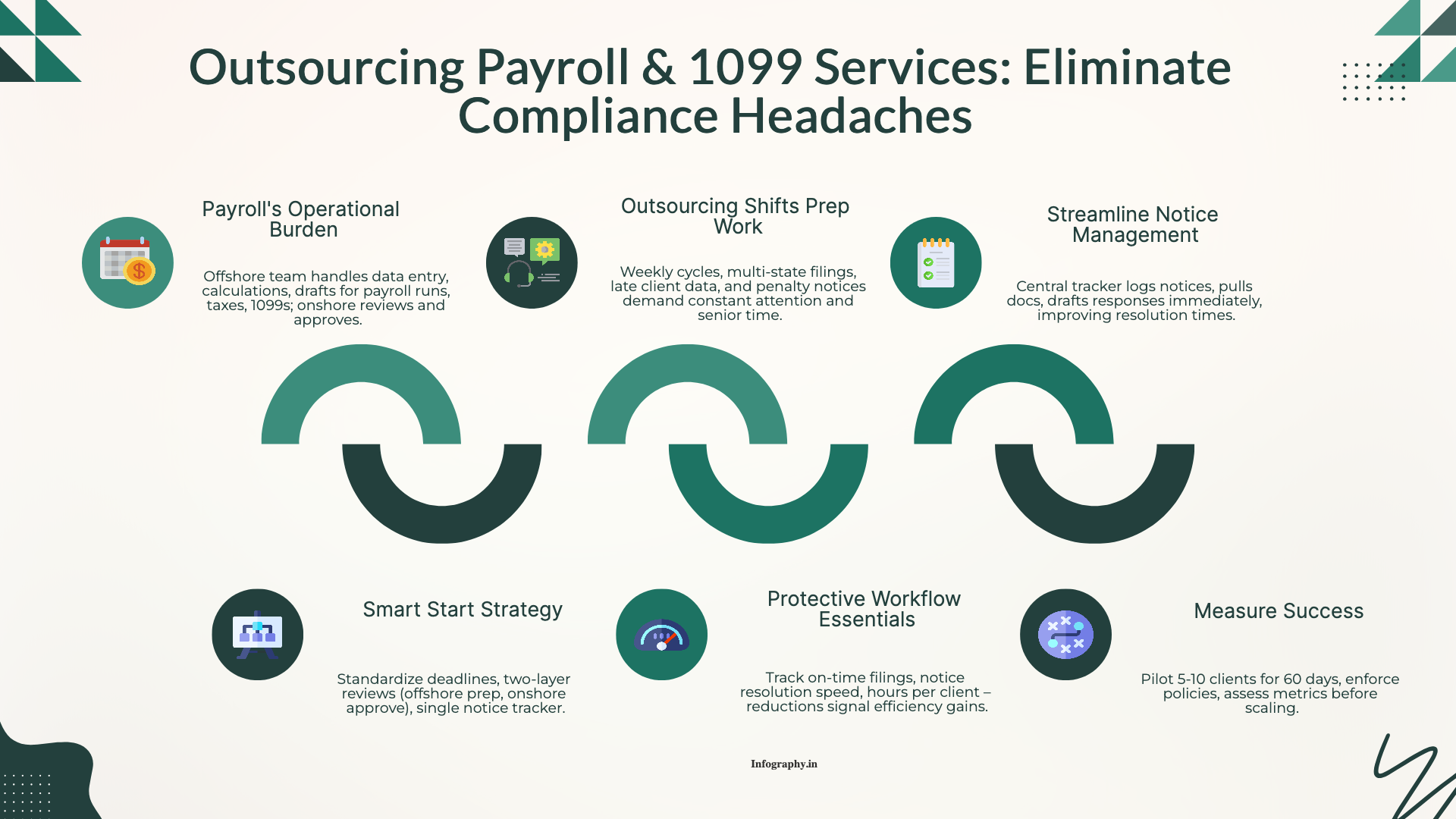
How CPA firms outsource payroll and 1099 work to reduce penalties and admin load, with a clean workflow for approvals, filings, and year-end reporting.
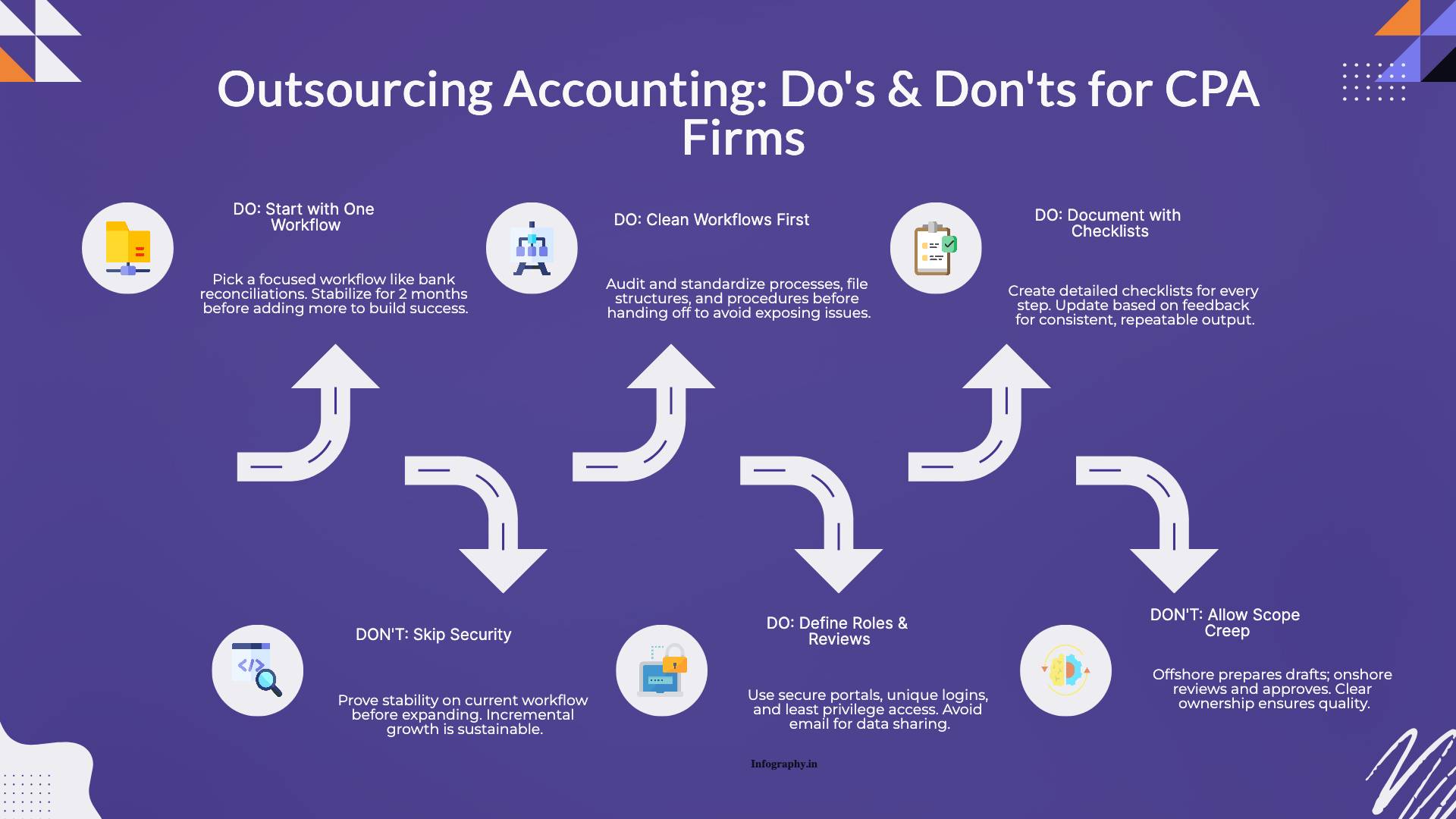
Practical do's and don'ts for CPA firms outsourcing accounting work, based on common failure points and what successful rollouts do differently.