Managing construction projects without proper cost tracking is like driving blindfolded. You might make it to your destination, but the journey will be stressful, expensive, and full of surprises you'd rather avoid. In today's competitive construction market, accurate cost control can make the difference between profitable projects and costly disasters.
Traditional methods of tracking project costs through spreadsheets and manual processes simply can't keep up with the complexity of modern construction projects. When you're juggling multiple subcontractors, dealing with change orders, and trying to stay within budget constraints, you need real-time visibility into every dollar spent.
This is where construction cost tracking software becomes essential for success. The right system doesn't just record expenses after they happen - it provides proactive insights that help you make better decisions throughout the project lifecycle.
Let's explore how modern cost management solutions can transform your project profitability and give you the control you need to succeed in competitive markets.
The foundation of good construction cost tracking software is its ability to provide real-time visibility into project spending. When a subcontractor submits an invoice or materials are delivered to the job site, that information should immediately update your project budget and cost reports.
This real-time capability allows project managers to spot potential cost overruns before they become major problems. Instead of discovering budget issues at the end of the month, you can address them while there's still time to take corrective action.
Modern systems integrate with field operations through mobile apps, allowing foremen and site supervisors to log costs and track progress in real-time. This field connectivity eliminates delays between when costs are incurred and when they're reflected in your financial reports.
Change orders are a fact of life in construction, but managing them manually often leads to disputes, delays, and cost overruns. Professional cost management software provides structured workflows for handling change orders from initial request through final approval and billing.
The system should track the impact of each change order on both project budget and timeline, providing clear documentation for all stakeholders. Automated approval workflows ensure that appropriate parties review and approve changes before work begins, preventing unauthorized scope creep.
Integration between change order management and project budgets means your cost tracking always reflects the current approved scope of work. This integration is crucial for accurate profitability analysis and client billing.
Effective cost control starts before money is spent. The best construction cost tracking software includes robust procurement controls that require purchase order approval before commitments are made to vendors or subcontractors.
These procurement controls should integrate with project budgets, automatically checking available funds and flagging potential budget violations before purchase orders are approved. This proactive approach prevents overspending and ensures that all project expenses are properly authorized.
Automated three-way matching between purchase orders, receiving reports, and invoices helps prevent payment errors and ensures that you only pay for materials and services actually received.
Your construction cost management software shouldn't operate in isolation from your existing financial systems. Seamless integration with QuickBooks, construction-specific accounting software, or enterprise ERP systems ensures that project cost data flows smoothly into your overall financial reporting.
This integration eliminates duplicate data entry and ensures consistency between project-level cost tracking and company-wide financial reports. When project managers and accountants are working from the same data, you get better accuracy and fewer reconciliation issues.
Look for software that can handle complex integration requirements, including multi-company setups and custom chart of accounts structures commonly used in construction businesses.
Small construction businesses often start with simple solutions but quickly outgrow basic systems as they take on larger projects or expand their operations. Choose cost tracking software that can scale with your business growth without requiring complete system replacements.
Scalable solutions should handle increasing project volumes, more complex cost structures, and additional users without performance degradation. They should also offer modular functionality that allows you to add capabilities like equipment management or document control as your needs evolve.
The ability to handle multiple project types, from simple residential jobs to complex commercial developments, ensures that your software investment continues to provide value as your business grows.
Construction happens in the field, not in the office. Your cost tracking software must provide robust mobile functionality that allows field personnel to enter time, materials, and expenses directly from job sites.
Mobile apps should work reliably even with limited internet connectivity, syncing data automatically when connections are restored. This capability is essential for projects in remote locations or areas with poor cellular coverage.
Field data entry through mobile devices eliminates the delays and errors associated with paper timesheets and manual data transfer. When costs are captured at the point of activity, you get more accurate and timely project information.
.png)
Large construction projects require detailed cost tracking at multiple levels, from overall project budgets down to individual work packages or cost codes. Professional construction cost management software provides flexible job costing structures that match your project management approach.
The system should support hierarchical cost structures that allow you to track costs by phase, trade, location, or any other breakdown that makes sense for your projects. This detailed tracking helps identify exactly where costs are occurring and supports better decision-making.
Automated cost allocation features can distribute shared costs like equipment, supervision, or utilities across multiple cost centers based on predefined rules, ensuring accurate job costing without manual calculations.
Understanding where your project stands today is important, but predicting future performance is crucial for proactive management. Advanced cost tracking software includes forecasting capabilities that project final costs based on current performance and remaining work.
Earned value analysis provides a sophisticated way to measure project performance by comparing actual costs and progress against planned values. This analysis helps identify trends and potential problems before they impact final project outcomes.
These forecasting tools should integrate with project schedules to provide comprehensive predictions of both cost and schedule performance, giving you the information needed to take corrective action early.
Managing subcontractor costs and payments is often one of the most complex aspects of construction project management. Specialized software provides tools for tracking subcontractor agreements, monitoring compliance requirements, and processing payment applications efficiently.
The system should handle retention calculations, compliance documentation, and lien waiver tracking automatically, reducing the administrative burden on project teams while ensuring all legal requirements are met.
Integration with accounts payable systems streamlines the payment process while maintaining detailed audit trails for all subcontractor transactions.
Successful software implementation starts with careful planning of data migration from existing systems. This includes mapping current cost codes to the new system, transferring historical project data, and establishing proper user access controls.
Take time to configure the system to match your existing business processes rather than forcing your team to adapt to generic workflows. Most professional construction software allows significant customization to match your specific needs.
Establish clear data entry standards and naming conventions before going live to ensure consistency and reduce confusion during the transition period.
Even the best software won't provide value if your team doesn't use it effectively. Develop comprehensive training programs that cover not just how to use the software, but why the new processes are important for project success.
Focus on training key users first, then use them as champions to help train and support other team members. This approach creates internal expertise and makes the transition smoother for everyone involved.
Plan for ongoing training and support as new features are added or as your business processes evolve. Software capabilities are only valuable when your team knows how to use them effectively.
Once your new cost tracking software is operational, establish metrics to measure its impact on project performance. Track improvements in budget accuracy, change order cycle times, and overall project profitability.
Regular system reviews help identify opportunities for optimization and ensure that you're getting maximum value from your software investment. Most systems provide usage analytics that can help identify areas where additional training or process improvements might be beneficial.
Stay engaged with your software vendor to understand new features and capabilities that might benefit your operations. The construction technology landscape evolves rapidly, and keeping current ensures you maintain competitive advantages.
Q: What's the difference between construction cost tracking software and general project management tools?
A: Construction-specific cost tracking software understands industry concepts like job costing, change orders, and retention, while general project management tools lack these specialized features. Construction software also integrates better with accounting systems and provides industry-specific reporting.
Q: How much should construction companies expect to spend on cost tracking software?
A: Costs vary widely based on company size and feature requirements, ranging from $50-200 per user per month for cloud-based solutions. Consider both licensing costs and implementation expenses when budgeting for new software.
Q: Can cost tracking software integrate with existing accounting systems like QuickBooks?
A: Yes, most professional construction cost tracking software offers integration with popular accounting systems. This integration eliminates duplicate data entry and ensures consistency between project and financial reporting.
Q: How long does it typically take to implement construction cost tracking software?
A: Implementation timelines vary from 4-12 weeks depending on system complexity, data migration requirements, and customization needs. Proper planning and dedicated resources are crucial for successful implementations.
Q: What mobile capabilities should I look for in cost tracking software?
A: Essential mobile features include time and expense entry, photo capture, document access, and offline functionality. Mobile apps should sync automatically and provide real-time updates to project budgets.
Q: How can cost tracking software help prevent project cost overruns?
A: Good software provides early warning systems, real-time budget monitoring, change order controls, and procurement approval workflows that help identify and prevent cost issues before they become major problems.
Q: Is cloud-based or on-premise software better for construction companies?
A: Cloud-based solutions typically offer better mobile access, automatic updates, and lower upfront costs, making them ideal for most construction companies. On-premise solutions might be preferred for companies with specific security or customization requirements.
Q: What training and support should I expect when implementing new cost tracking software?
A: Comprehensive implementations should include user training, system configuration assistance, data migration support, and ongoing technical support. Look for vendors that provide dedicated implementation specialists and extensive training resources.

A practical comparison of hiring a freelancer vs using a dedicated offshore accounting team, focusing on continuity, quality control, security, and scaling.
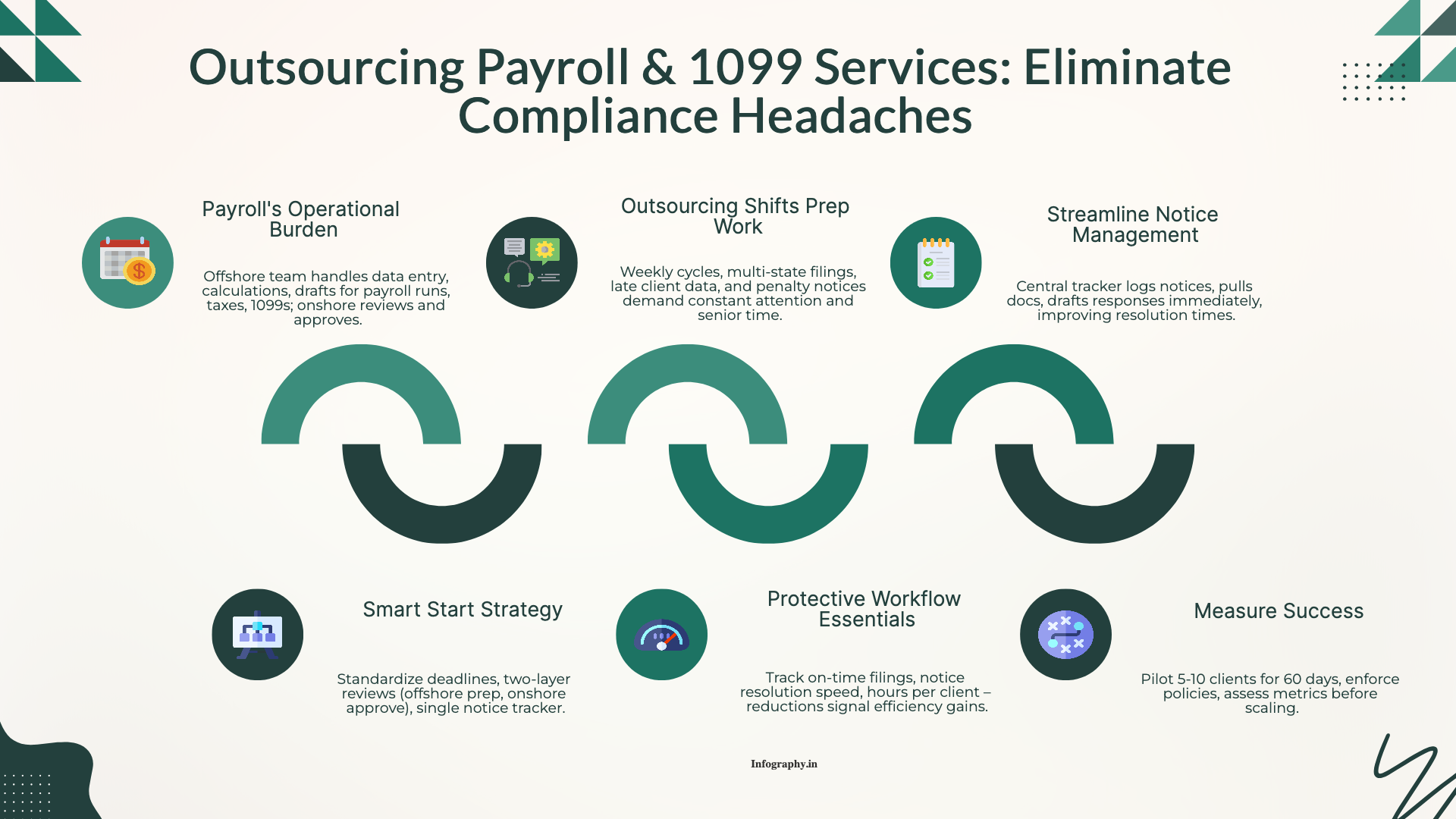
How CPA firms outsource payroll and 1099 work to reduce penalties and admin load, with a clean workflow for approvals, filings, and year-end reporting.
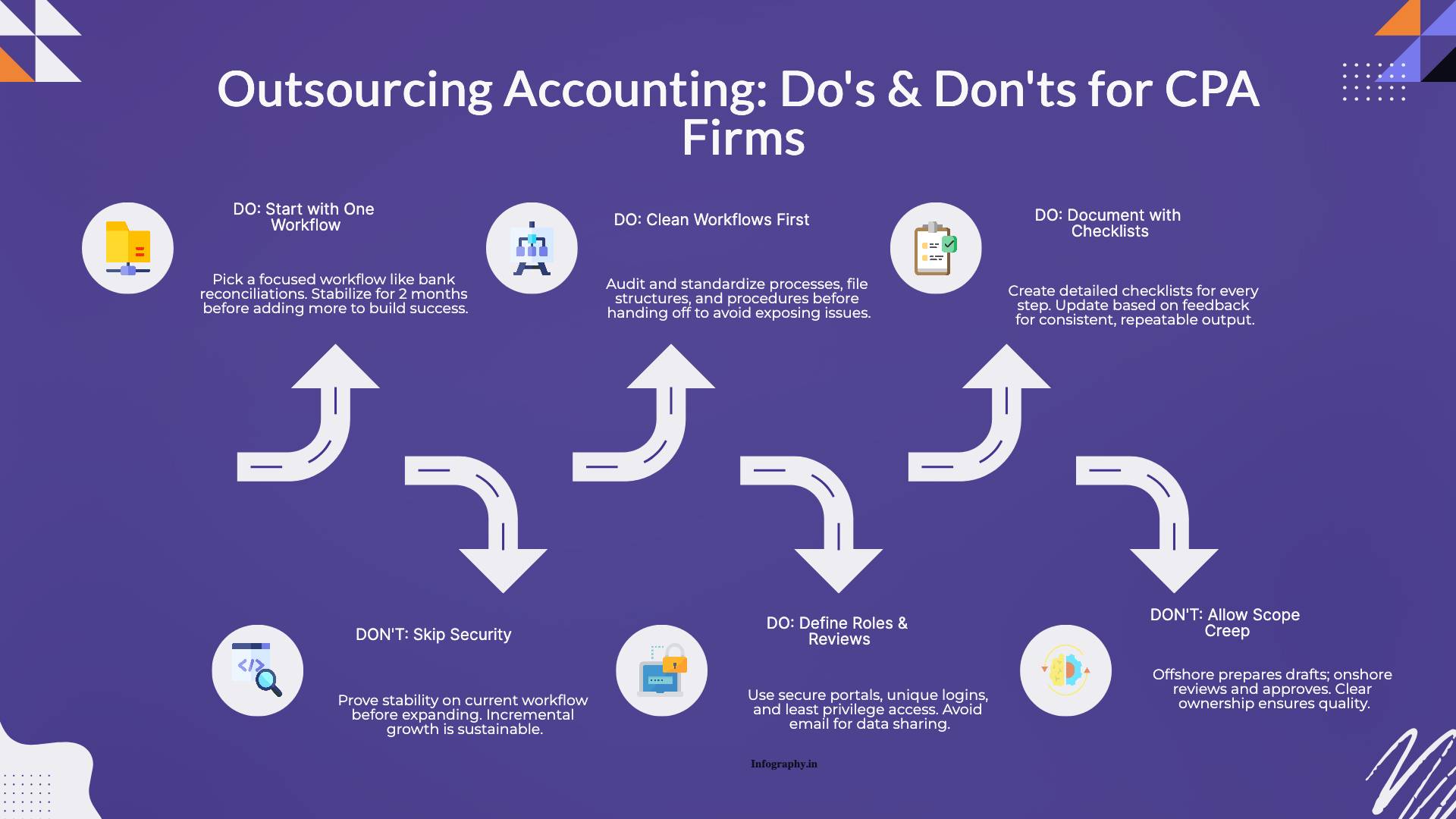
Practical do's and don'ts for CPA firms outsourcing accounting work, based on common failure points and what successful rollouts do differently.